top of page
Search
PowerPoint: Navigating Like an App or E-Learning Module with AI Usage Tips and Hacks
Explore how AI-powered interactive presentations transform learning with app-like navigation. Discover tips to create engaging, dynamic presentations.

Fakhriddinbek
Sep 26, 20254 min read
PowerPoint: Using Hyperlinks & Action Buttons, AI Usage Tips and Hacks
Discover how PowerPoint hyperlinks and action buttons can transform your presentations. Learn AI hacks to engage US audiences with PowerPoint hyperlinks.

Fakhriddinbek
Sep 26, 20254 min read
PowerPoint: Using Infographics and Dashboards, AI Usage Tips and Hacks for Smarter Insights
Discover how to add Excel dashboard to PowerPoint for smarter insights. Learn to add Excel dashboard to PowerPoint using AI for business success.

Fakhriddinbek
Sep 26, 20254 min read
PowerPoint: Customizing Charts with AI Usage Tips and Hacks
Discover how Microsoft PowerPoint PowerPoint can transform your charts with AI tips and hacks. Elevate your presentations with Microsoft PowerPoint PowerPoint.

Fakhriddinbek
Sep 26, 20255 min read
PowerPoint: Reusable Themes Across Multiple Presentations, How to Create, Use, and Maximize Efficiency?
Discover how to create and use PowerPoint: Reusable Themes Across Multiple Presentations, How to Create, Use, a for brand consistency and efficiency.

Fakhriddinbek
Sep 24, 20255 min read
PowerPoint: Custom Templates and Branding with AI Hacks and Tips
Discover how to enhance your presentations with PowerPoint: Custom Templates and Branding with AI Hacks and Tips. Elevate your slide game now!

Fakhriddinbek
Sep 24, 20254 min read
PowerPoint: Slide Master Basics, Custom Placeholders with AI Tips and Hacks
Discover PowerPoint: Slide Master Basics, Custom Placeholders with AI Tips and Hacks to enhance your presentations. Master PowerPoint: Slide Master Basics, Custom Placeholders with AI Tips and Hacks today!

Fakhriddinbek
Sep 22, 20254 min read
PowerPoint: Slide Master Basics, Editing Slide Master for Consistent Formatting
Learn PowerPoint: Slide Master Basics, Editing Slide Master for Consistent Formatting. Master Slide Master skills for polished presentations today!

Fakhriddinbek
Sep 22, 20255 min read
PowerPoint: Adding Screen Recordings, Integration with Advanced AI Tools and Tips
Discover how PowerPoint: Adding Screen Recordings, Integration with Advanced AI Tools and Tips can elevate your presentations with AI enhancements. Learn PowerPoint: Adding Screen Recordings, Integration with Advanced AI Tools and Tips for dynamic, engaging content creation.

Fakhriddinbek
Sep 22, 20255 min read
PowerPoint: How to Embed Videos and Audios in Your Presentation?
Learn PowerPoint: How to Embed Videos and Audios in Your Presentation to boost engagement and retention. Master embedding techniques today!

Fakhriddinbek
Sep 22, 20255 min read
PowerPoint: Applying Animation Effects to Text and Objects with AI Hacks
Discover how to master PowerPoint: Applying Animation Effects to Text and Objects with AI Hacks for impactful presentations. Learn AI hacks today!

Fakhriddinbek
Sep 17, 20253 min read
PowerPoint: Understanding the Difference with AI Hacks to Enhance Your Presentation
Discover the secrets of PowerPoint: Understanding the Difference with AI Hacks to Enhance Your Presentat. Elevate your slides today!

Fakhriddinbek
Sep 17, 20253 min read


PowerPoint: Linking Excel Charts with AI Hacks for Dynamic Presentations
Discover how PowerPoint: Linking Excel Charts with AI Hacks for Dynamic Presentations can elevate your slides with seamless updates and AI efficiency.

Fakhriddinbek
Sep 17, 20253 min read


PowerPoint: How to Create Simple Bar, Pie, and Line Charts with AI Hacks?
Learn to create simple bar, pie, and line charts in PowerPoint: How to Create Simple Bar, Pie, and Line Charts with AI Hacks? and boost your presentation skills.

Fakhriddinbek
Sep 16, 20254 min read


PowerPoint: How to Insert and Edit Tables with AI Hacks?
Discover expert tips on PowerPoint: How to Insert and Edit Tables with AI Hacks? Enhance your presentations with AI tools and streamline your workflow.

Fakhriddinbek
Sep 16, 20253 min read

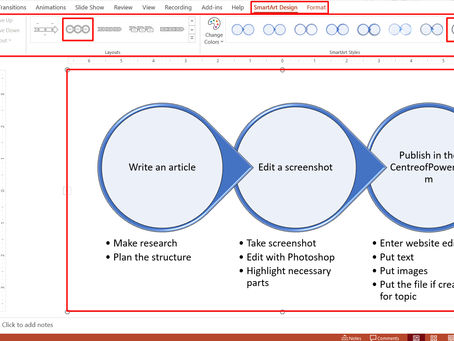
PowerPoint: How to Format and Group Objects with AI Hacks?
Discover how PowerPoint: How to Format and Group Objects with AI Hacks? can enhance your presentations. Master PowerPoint: How to Format and Group Objects with AI Hacks? for professional slides.

Fakhriddinbek
Sep 16, 20253 min read


PowerPoint: How to Insert Pictures, Icons, SmartArt, and Shapes with AI Hacks
Visual elements like images, icons, SmartArt, and shapes elevate your PowerPoint presentations, making them engaging and easier to understand. They help break the monotony of text and communicate ideas visually, ensuring your message resonates with the audience.

Fakhriddinbek
Sep 16, 20253 min read


PowerPoint: Text and Formatting for Mastering Font Formatting, Alignment, Bullets & Numbering with AI Hacks
In this detailed guide, you’ll learn essential techniques to format text in PowerPoint and discover cutting-edge AI hacks to streamline and enhance your workflow. Whether you’re a beginner or seasoned user, these tips will help you create visually appealing, well-structured slides quickly and confidently.

Fakhriddinbek
Sep 16, 20253 min read


PowerPoint: Choosing Slide Layouts & Placeholders, Your Complete Guide to Creating Impactful Presentations
Creating a polished and professional PowerPoint presentation is about more than just adding content—it's about showcasing your ideas clearly and attractively. A critical step in this process is choosing the right slide layouts and placeholders. Mastering layouts helps you organize information effectively, creating flow and improving engagement.

Fakhriddinbek
Sep 15, 20254 min read


PowerPoint: Mastering Slides and Layouts to Add, Delete, and Design Like a Pro (Plus AI Tips!)
Creating polished, effective PowerPoint presentations begins with mastering the foundational skills of managing slides and layouts. Whether you’re drafting a quick pitch deck or a detailed report, knowing how to add, delete, and customize slides efficiently is essential. And nowadays, with the rise of AI tools, the process is becoming smarter and faster than ever!

Fakhriddinbek
Sep 15, 20254 min read
bottom of page