top of page
Search


PowerPoint: Themes and Templates, How to Apply Themes with AI Hacks for Stunning Presentations
PowerPoint: Themes and Templates, How to Apply Themes with AI Hacks for Stunning Presentations

Fakhriddinbek
Sep 163 min read


PowerPoint: Text and Formatting for Mastering Font Formatting, Alignment, Bullets & Numbering with AI Hacks
In this detailed guide, you’ll learn essential techniques to format text in PowerPoint and discover cutting-edge AI hacks to streamline and enhance your workflow. Whether you’re a beginner or seasoned user, these tips will help you create visually appealing, well-structured slides quickly and confidently.

Fakhriddinbek
Sep 163 min read


PowerPoint: Text and Formatting for Inserting Textboxes with AI Hacks to Boost Your Presentation
A textbox is a movable box on your slide where you can type, edit, and format text independently of placeholders. Unlike content placeholders tied to slide layouts, textboxes offer you the flexibility to place text anywhere on the slide

Fakhriddinbek
Sep 164 min read


PowerPoint: Choosing Slide Layouts & Placeholders, Your Complete Guide to Creating Impactful Presentations
Creating a polished and professional PowerPoint presentation is about more than just adding content—it's about showcasing your ideas clearly and attractively. A critical step in this process is choosing the right slide layouts and placeholders. Mastering layouts helps you organize information effectively, creating flow and improving engagement.

Fakhriddinbek
Sep 154 min read


PowerPoint: Mastering Slides and Layouts to Add, Delete, and Design Like a Pro (Plus AI Tips!)
Creating polished, effective PowerPoint presentations begins with mastering the foundational skills of managing slides and layouts. Whether you’re drafting a quick pitch deck or a detailed report, knowing how to add, delete, and customize slides efficiently is essential. And nowadays, with the rise of AI tools, the process is becoming smarter and faster than ever!

Fakhriddinbek
Sep 154 min read


PowerPoint: From Basics to AI-Powered Presentation Creation
PowerPoint: From Basics to AI-Powered Presentation Creation has never been more important—and thanks to advancements in AI, it’s never been easier. Whether you're just starting with PowerPoint or looking to supercharge your workflow with artificial intelligence, this guide covers everything you need to know.

Fakhriddinbek
Sep 154 min read


PowerPoint: A Deep Dive into the Interface
PowerPoint: A Deep Dive into the Interface, the ubiquitous tool for bringing ideas to life, whether you’re a student presenting a final project, a CEO delivering a quarterly report, or a creative showcasing a portfolio. But beyond the simple click-and-type, lies a powerful and often underutilized interface. This comprehensive guide will take you on a journey through the heart of PowerPoint, empowering you to create stunning, professional presentations with ease.

Fakhriddinbek
Sep 157 min read


PowerPoint: Mastering Accessibility and Help Shortcuts, Create Inclusive Presentations and Get Support Efficiently
Creating effective PowerPoint presentations means making them accessible to everyone — including people with disabilities. PowerPoint: Mastering Accessibility and Help Shortcuts, Create Inclusive Presentations and Get Support Efficiently that streamline your workflow by helping you check for accessibility issues, navigate assistive features, and quickly access help resources.

Fakhriddinbek
Sep 113 min read


PowerPoint: Mastering Review and Comments Shortcuts for Collaborating Smarter and Streamline Feedback
PowerPoint presentations often go through multiple rounds of review and feedback — whether you’re working with colleagues, clients, or stakeholders. Managing comments, tracking changes, and navigating review notes efficiently is key to maintaining productivity and ensuring your message is clear and polished.

Fakhriddinbek
Sep 113 min read

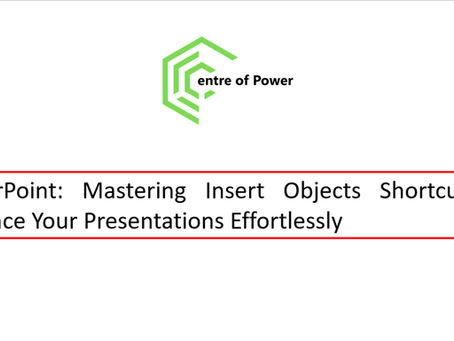
PowerPoint: Mastering Insert Objects Shortcuts to Enhance Your Presentations Effortlessly
Creating engaging and visually appealing PowerPoint presentations goes beyond just slides and text — it’s about embedding the right objects to communicate your message effectively. From images and shapes to charts, tables, and media, inserting objects seamlessly can transform your slides from plain to powerful.

Fakhriddinbek
Sep 113 min read

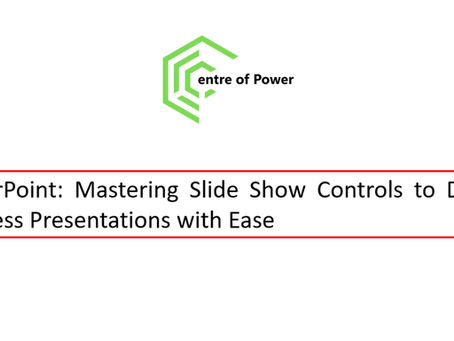
PowerPoint: Mastering Slide Show Controls to Deliver Flawless Presentations with Ease
PowerPoint: Mastering Slide Show Controls to Deliver Flawless Presentations with Ease is your moment to shine — and PowerPoint’s slide show controls shortcuts are your secret weapon for a smooth, confident delivery. Whether you’re presenting to a small team or a large audience, knowing how to control your slide show with keyboard shortcuts empowers you to focus on your message, engage your audience, and navigate your presentation seamlessly without fumbling for your mouse.

Fakhriddinbek
Sep 113 min read


PowerPoint: Mastering Object and Shape Manipulation Shortcuts to Shape Your Presentations with Ease
PowerPoint: Mastering Object and Shape Manipulation Shortcuts to Shape Your Presentations with Ease let you move, resize, align, group, and layer objects without reaching for your mouse. By streamlining how you manipulate objects, you can save time, maintain consistency, and keep your creative flow uninterrupted.

Fakhriddinbek
Sep 114 min read

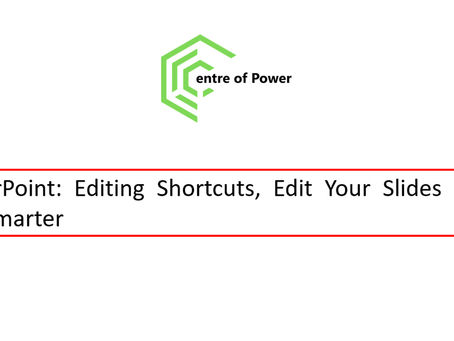
PowerPoint: Editing Shortcuts, Edit Your Slides Faster and Smarter
PowerPoint slides is an essential part of creating impactful presentations. Whether you’re fine-tuning text, rearranging elements, or adjusting your layout, knowing how to use PowerPoint’s powerful editing shortcuts can dramatically speed up your workflow.
Instead of constantly reaching for your mouse or hunting through menus, keyboard shortcuts help you make precise edits with minimal effort. From cutting and pasting content to undoing changes and duplicating slides, master

Fakhriddinbek
Sep 114 min read

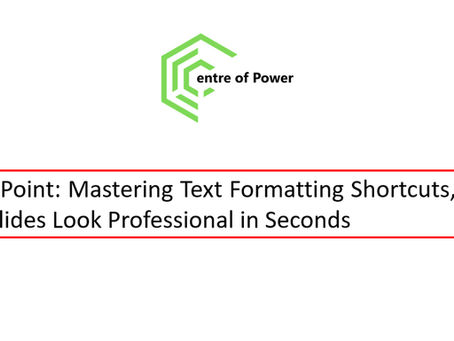
PowerPoint: Mastering Text Formatting Shortcuts, Make Your Slides Look Professional in Seconds
Green logo and "Centre of Power" text above a title: "PowerPoint: Mastering Text Formatting Shortcuts, Make Your Slides Look Professional in Seconds."

Fakhriddinbek
Sep 114 min read

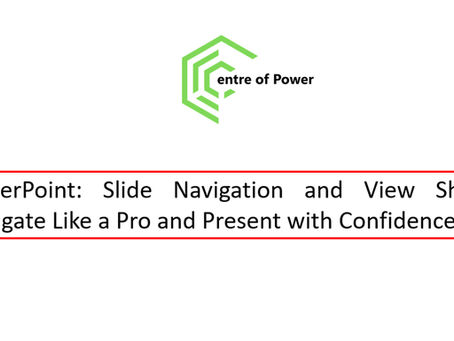
PowerPoint: Slide Navigation and View Shortcuts, Navigate Like a Pro and Present with Confidence
Creating a stunning PowerPoint presentation is only half the battle. Knowing how to efficiently navigate through your slides and control...

Fakhriddinbek
Sep 114 min read


PowerPoint: Mastering File and Presentation Management Shortcuts to boost productivity
In the fast-paced world of business, education, and creative presentations, every second counts. Whether you’re crafting a compelling...

Fakhriddinbek
Sep 113 min read
bottom of page