top of page
Search
MS Word: File Saving Formats, What They Are, Their Uses, and Why They Still Exist
Explore the world of Word file formats! Discover how different Word file formats enhance compatibility and usability. Learn why Word file formats still matter today.

Fakhriddinbek
Oct 13, 20255 min read


MS Word: How to manage page layout and it's Header & Footer?
The intelligent use of section breaks and customizable headers and footers can transform a standard Word document into a highly organized and professional publication. By understanding how to separate your document into distinct sections, you gain precise control over your page orientation, numbering, and header content, ultimately saving time and ensuring a polished final product. These advanced features are critical for anyone creating multi-faceted documents, from business

Fakhriddinbek
Aug 31, 20253 min read


MS Word: Removing Unwanted Spaces a Complete Guide
When working with Microsoft Office tools like Word, Excel, and PowerPoint, unwanted spaces often appear in our documents or data. These extra spaces can cause formatting issues, misaligned text, and even wrong results in formulas. In this guide, we will explore MS Word's Removing Unwanted Spaces.

Fakhriddinbek
Aug 30, 20252 min read


MS Word: How to Use the Help Tab to Support, Training, and Productivity Tools
Microsoft Word is a feature-rich application used by millions worldwide for document creation, editing, and collaboration. While its core tools are powerful, even experienced users occasionally need assistance navigating complex features or resolving issues. That’s where the Help tab comes in.

Fakhriddinbek
Aug 29, 20254 min read


MS Word: How to Use Zoom, Window, and Macros, a Complete Guide to Document Display and Automation
Microsoft Word’s View tab is designed to give users full control over how documents are displayed, navigated, and interacted with. Beyond layout and reading tools, the View tab includes powerful features for zooming, managing multiple windows, and automating tasks with macros.

Fakhriddinbek
Aug 29, 20254 min read


MS Word: How to Use Views, Immersive Reader, Page Movement, and Show Tools, a Complete Guide to Document Navigation and Layout
Microsoft Word is not just a tool for writing—it’s a dynamic platform for reading, editing, and presenting documents in ways that suit your workflow. The View tab in Word offers a range of features that allow users to control how a document is displayed, navigated, and interacted with. Whether you're reviewing a long report, editing a manuscript, or presenting a document, mastering the Views, Immersive Reader, Page Movement, and Show sections will help you work more efficient

Fakhriddinbek
Aug 29, 20254 min read


MS Word: How to Use Tracking, Compare, Protect, and Ink Tools, a Complete Guide to Document Control and Collaboration
Microsoft Word is a leading tool for document creation, but it's true power lies in its advanced features for collaboration, version control, security, and annotation. The Review tab in Word includes essential tools that help users manage changes, compare versions, restrict editing, and annotate documents with digital ink.

Fakhriddinbek
Aug 29, 20255 min read


MS Word: How to Use Comments and Markup, Complete Guide to Document Review and Collaboration
Microsoft Word is a powerful tool not only for writing but also for reviewing and collaborating on documents. The Review tab offers a suite of features that streamline the editing process, especially when working with teams, clients, or instructors. Among these, the Comments and Markup tools are essential for providing feedback, tracking changes, and maintaining version control.

Fakhriddinbek
Aug 29, 20254 min read


MS Word: How to Use Proofing, Speech, Accessibility, and Language Tools a Complete Guide to the Review Tab
Microsoft Word is more than a word processor—it’s a robust platform for creating polished, inclusive, and multilingual documents. The Review tab in Word houses several powerful tools that help users refine their writing, ensure accessibility, and communicate across languages. Whether you're a student, professional, editor, or accessibility advocate, mastering these features can significantly enhance your productivity and document quality.

Fakhriddinbek
Aug 29, 20254 min read


MS Word: How to Use the Mailings Tab in a Complete Guide to Mail Merge and Document Personalization
Microsoft Word is packed with features that go beyond basic document editing. One of the most powerful yet often overlooked tools is the Mailings tab. Designed for creating personalized documents at scale, the Mailings tab is essential for professionals who need to send customized letters, labels, envelopes, or emails to multiple recipients.

Fakhriddinbek
Aug 29, 20254 min read

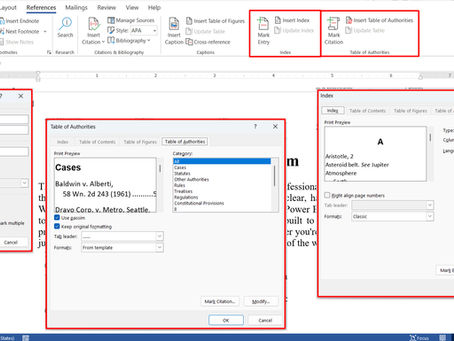
MS Word: How to Create an Index and Table of Authorities a Step-by-Step Guide for MS Office and Technical Professionals
Microsoft Word is widely used across industries for document creation, but many users overlook its advanced features that can significantly improve document organization and professionalism. Two such features—Index and Table of Authorities—are essential for legal professionals, researchers, and technical writers who work with lengthy, citation-heavy documents.

Fakhriddinbek
Aug 29, 20254 min read


MS Word: How to Use Citations and Bibliography in References Tab
Microsoft Word is widely used for academic writing, research papers, and professional documentation. One of its most powerful features for managing sources is the Citations & Bibliography section in the References tab. This tool allows users to insert citations, manage source information, and generate bibliographies automatically—making it easier to maintain accuracy and consistency in referencing.

Fakhriddinbek
Aug 29, 20254 min read


MS Word: How to Use Footnotes in References Tab for referencing
Footnotes are a valuable tool for adding citations, explanations, or supplementary information to a document without disrupting the main body of text. In academic writing, legal documentation, and professional reports, footnotes help maintain clarity while providing necessary context.

Fakhriddinbek
Aug 29, 20253 min read


MS Word: Mastering the Table of Contents in References Tab
Creating structured, navigable documents is essential for professionals, academics, and anyone working with long-form content. Microsoft Word offers a powerful tool to achieve this: the Table of Contents (TOC) feature, located in the References tab.
This article provides a comprehensive guide to using the Table of Contents section in Word, explaining its purpose, functionality, and best practices for creating dynamic, professional documents.

Fakhriddinbek
Aug 29, 20254 min read


MS Word: Layout Tab's Arrange section panes
Microsoft Word is widely known for its text editing capabilities, but it’s also a powerful tool for document layout and design. Whether you're creating a brochure, a report with visual elements, or a resume with icons and shapes, knowing how to arrange objects precisely is essential.

Fakhriddinbek
Aug 29, 20254 min read


MS Word: Layout Tab, Mastering the Paragraph Section
Microsoft Word is a cornerstone of modern document creation, used by professionals, students, and organizations worldwide. While most users are familiar with basic formatting tools found in the Home tab, fewer explore the powerful controls available in the Layout tab, particularly the Paragraph section.

Fakhriddinbek
Aug 29, 20254 min read


MS Word: Text Formatting shortcuts – Windows, Mac, Web
In this guide, we’ll explore the most essential text formatting shortcuts in Microsoft Word, compare them across Windows, Mac, and Web, and show you how to use them effectively in real-world scenarios.

Fakhriddinbek
Aug 27, 20254 min read


MS Word: General Program shortcuts – Windows, Mac, Web
This guide focuses on general program shortcuts—the essential commands for opening, saving, printing, and managing documents. And to make it even more useful, we’ve broken it down by platform: Windows, Mac, and Web.

Fakhriddinbek
Aug 27, 20254 min read


MS Word: Navigation & Selection Shortcuts for Windows, Mac & Web
Microsoft Word is a powerful tool—but only if you know how to move through your documents efficiently. Whether you're editing a long report, reviewing a thesis, or formatting a proposal, mastering navigation and selection shortcuts can save you time and reduce frustration.

Fakhriddinbek
Aug 27, 20254 min read


MS Word: Editing Shortcuts for Windows, Mac & Web
Editing is at the heart of every document creation process. Whether you're refining a report, revising an essay, or polishing a proposal, knowing the right editing shortcuts in Microsoft Word can save you time, reduce errors, and keep your workflow smooth.

Fakhriddinbek
Aug 27, 20253 min read
bottom of page