top of page
Search

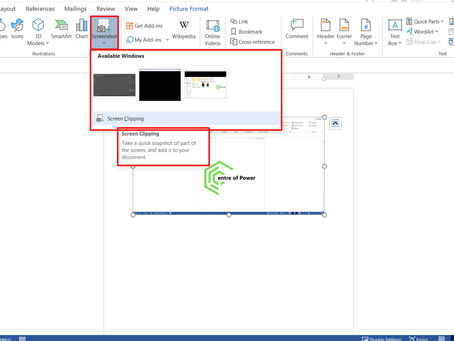
MS Word: Illustrations Group in the Insert Tab to Work with Screenshots
In today’s digital documentation, the ability to quickly capture and insert screenshots is essential—whether you're writing instructions, creating reports, or sharing visual evidence. Microsoft Word simplifies this process with the Screenshot tool found in the Illustrations

Fakhriddinbek
May 25, 20253 min read

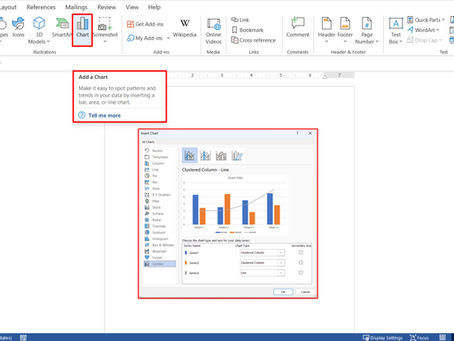
MS Word: Illustrations Group in the Insert Tab to Work with Charts
Charts are powerful visual tools that help readers quickly understand data trends, comparisons, and distributions. In Microsoft Word, you can easily insert and format charts using the Illustrations Group in the Insert Tab. Whether you're creating reports, proposals, or academic papers, charts elevate your document’s clarity and impact.

Fakhriddinbek
May 25, 20254 min read


MS Word: Illustrations Group in the Insert Tab to Work with Smart Art (visual communicate information)
Microsoft Word is not just a tool for writing—it's a platform for visually communicating ideas. One of the most powerful features for this purpose is SmartArt, located in the Illustrations Group under the Insert Tab.

Fakhriddinbek
May 25, 20253 min read


MS Word: Illustrations Group in the Insert Tab to Work with 3D Models
Microsoft Word isn't just about typing—it’s also about visual storytelling. Among the most powerful and underused visual features in Word is the ability to insert 3D Models. Found within the Illustrations Group of the Insert Tab, 3D Models allow users to create documents that are interactive, modern, and visually engaging.

Fakhriddinbek
May 25, 20253 min read


MS Word: Illustrations Group in the Insert Tab to Work with Icons
Microsoft Word continues to evolve as more than just a text editor—it's a document design powerhouse. One standout feature within the Insert Tab is the Illustrations Group, which includes a modern and visually impactful option: Icons.

Fakhriddinbek
May 25, 20253 min read


MS Word: Illustrations Group in the Insert Tab to work with Shapes
Microsoft Word isn't just for typing—it’s also a valuable tool for creating visually structured and professional-looking documents . A...

Fakhriddinbek
May 25, 20253 min read


MS Word: Illustrations Group in the Insert Tab to work with Pictures
The Illustrations group is part of the Insert tab in Microsoft Word’s Ribbon. It includes several features for adding and managing visual elements such as pictures, shapes, icons, charts, and 3D models.

Fakhriddinbek
May 25, 20254 min read
bottom of page