top of page
Search

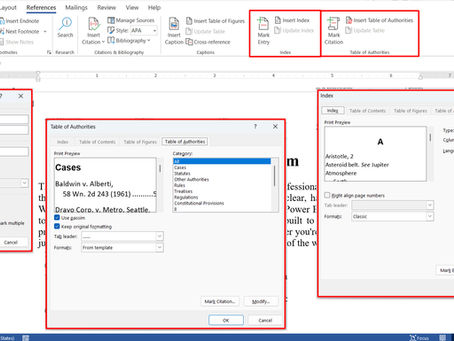
MS Word: How to Create an Index and Table of Authorities a Step-by-Step Guide for MS Office and Technical Professionals
Microsoft Word is widely used across industries for document creation, but many users overlook its advanced features that can significantly improve document organization and professionalism. Two such features—Index and Table of Authorities—are essential for legal professionals, researchers, and technical writers who work with lengthy, citation-heavy documents.

Fakhriddinbek
Aug 29, 20254 min read


MS Word: How to Use Citations and Bibliography in References Tab
Microsoft Word is widely used for academic writing, research papers, and professional documentation. One of its most powerful features for managing sources is the Citations & Bibliography section in the References tab. This tool allows users to insert citations, manage source information, and generate bibliographies automatically—making it easier to maintain accuracy and consistency in referencing.

Fakhriddinbek
Aug 29, 20254 min read


MS Word: How to Use Footnotes in References Tab for referencing
Footnotes are a valuable tool for adding citations, explanations, or supplementary information to a document without disrupting the main body of text. In academic writing, legal documentation, and professional reports, footnotes help maintain clarity while providing necessary context.

Fakhriddinbek
Aug 29, 20253 min read
bottom of page