top of page
Search

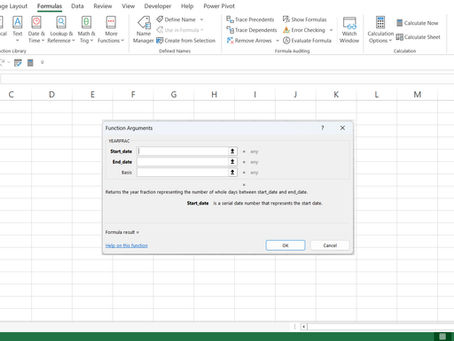
MS Excel: YEARFRAC function calculate fraction of a year between two dates
In real-world scenarios like loan interest calculations, employee benefits accrual, or age determination, simply knowing the number of full years between two dates isn't enough. That’s where Excel’s YEARFRAC function becomes essential—it calculates the exact fractional year between two dates.

Fakhriddinbek
May 4, 20252 min read


MS Excel: YEAR function for extracting the year from a date
Dates are critical in managing data across industries—whether you're tracking financial performance, organizing historical records, or scheduling future events. Excel’s YEAR function plays a key role in date manipulation by extracting the year from a given date. It's simple but powerful when used in financial models, time-series analysis, and reports requiring year-based grouping or filtering.

Fakhriddinbek
May 4, 20252 min read


MS Excel: WEEKNUM function to get the week number from any date
The WEEKNUM function in Microsoft Excel returns the week number of a given date. This is especially useful for weekly reporting, payroll, inventory planning, or project management where you want to organize or group data by calendar weeks.

Fakhriddinbek
May 4, 20252 min read


MS Excel: WEEKDAY function determine the day of the week from any date
The WEEKDAY function in Excel returns a number representing the day of the week for a given date. It's a vital tool in scheduling, reporting, task management, and conditional formatting, especially when you need to identify weekends or group data by weekdays.
For example, if you want to filter out weekends or flag deadlines that fall on Mondays, WEEKDAY makes it possible with just one formula.

Fakhriddinbek
May 4, 20252 min read


MS Excel: TIMEVALUE function for converting text to recognized time format
The TIMEVALUE function in Excel is used to convert a time represented as a text string into a decimal number that Excel recognizes as a valid time. This is essential when you’re working with imported data, manual text entries, or systems that output time as text, and you need that information to behave like real time values in calculations or formatting.

Fakhriddinbek
May 4, 20252 min read


MS Excel: HOUR function to extract the hour from time hour
Time-based data plays a crucial role in many industries—from employee shift tracking to call center analysis and performance dashboards. The HOUR function in Excel provides a simple way to extract the hour portion of a time value, making it easier to group, analyze, and visualize data by hour intervals.

Fakhriddinbek
May 4, 20252 min read


MS Excel: EDATE function to add or subtract months from a date
The EDATE function in Excel allows you to add or subtract a specific number of months to/from a given date. This is especially helpful in financial forecasting, due date calculations, recurring billing schedules, and project planning.

Fakhriddinbek
May 4, 20252 min read


MS Excel: DAYS function to calculate days between two dates
The DAYS function in Excel allows you to calculate the number of days between two dates. This is useful for tasks like calculating age in days, determining time remaining until deadlines, measuring project durations, or analyzing the difference between start and end dates.

Fakhriddinbek
May 3, 20252 min read


MS Excel: DAY function to extract day numbers from dates
MS Excel: DAY function to extract day numbers from dates

Fakhriddinbek
May 3, 20252 min read


MS Excel: DATEVALUE function to convert date value
The DATEVALUE function in Excel is designed to convert a date stored as text into a proper Excel date value. This is especially useful when importing data from external sources (like CSV files, databases, or manual entries) where dates are not always formatted correctly for calculations.

Fakhriddinbek
May 3, 20252 min read


MS Excel: DATE function to create valid dates from year, month, and day
The DATE function in Excel is one of the most essential tools for anyone working with time-based data. It allows you to create a valid Excel date from three separate inputs: year, month, and day. Whether you're building financial models, automating reports, or managing timelines, the DATE function ensures accurate and consistent date creation.

Fakhriddinbek
May 3, 20252 min read


MS Excel: VALUE function to convert text to numbers
The VALUE function in Excel converts text representations of numbers into actual numeric values. This function is especially helpful when numbers are stored as text and you need to perform mathematical operations on them—like sums, averages, or comparisons.

Fakhriddinbek
May 3, 20252 min read


MS Excel: UNICHAR function to return unicode character
The UNICHAR function in Excel returns the Unicode character referenced by a given numeric code point. It is the modern equivalent of the CHAR function, but unlike CHAR, which is limited to ANSI (ASCII) characters (0–255), UNICHAR supports the full range of Unicode characters.

Fakhriddinbek
May 3, 20252 min read


MS Excel: SEARCH function to find position of a text
The SEARCH function in Excel is used to find the position (as a number) of one text string within another. Unlike the FIND function, SEARCH is not case-sensitive and supports the use of wildcards, making it more flexible for general text searches.

Fakhriddinbek
May 2, 20252 min read


MS Excel: REPT function to repeat text string number of times
The REPT function in Excel is used to repeat a text string a specified number of times. This can be particularly useful for data visualization, creating in-cell bar charts, or generating repeated patterns or placeholders in your spreadsheet

Fakhriddinbek
May 2, 20252 min read


MS Excel: NUMBERVALUE function for conversion to actual numeric values
The NUMBERVALUE function in Excel is used to convert text representations of numbers into actual numeric values, especially when the text uses non-standard decimal or thousands separators. This is extremely helpful when working with data imported from CSV files, foreign locales, or web scraping, where formatting may vary.

Fakhriddinbek
May 2, 20252 min read


MS Excel: FIND function to locate the position of a substring
The FIND function in Excel is used to locate the position of a substring (a piece of text) within another string. It returns the position number of the first character where the substring is found. The function is case-sensitive and does not allow wildcards, making it ideal for precise string matching.

Fakhriddinbek
May 2, 20252 min read


MS Excel: CODE function to return numeric code for the first character
The CODE function in Excel returns the numeric code for the first character in a text string. In most cases, this will be the ASCII code (on Windows systems) or Unicode code point (on some platforms) of that character. It is often used when analyzing, comparing, or transforming text data—especially in cases where characters must be interpreted programmatically.

Fakhriddinbek
May 2, 20252 min read


MS Excel: IFNA function to handle N/A output
When working with functions like VLOOKUP, XLOOKUP, or MATCH, Excel often returns a #N/A error if it can't find a match. These errors are expected in many workflows, but they can be confusing to users or disrupt downstream calculations.
Enter: the IFNA function—purpose-built to handle #N/A errors only while allowing other types of errors to pass through untouched.

Fakhriddinbek
May 1, 20252 min read


MS Excel: YIELDMAT function for interest at maturity
In some investment instruments, the entire interest payment is made at the maturity date, rather than in periodic coupon installments. These are often short-term notes or zero-coupon debt instruments with interest.
Excel’s YIELDMAT function is designed to calculate the annual yield of such securities—helping investors accurately compare returns on different types of debt instruments.

Fakhriddinbek
May 1, 20253 min read
bottom of page